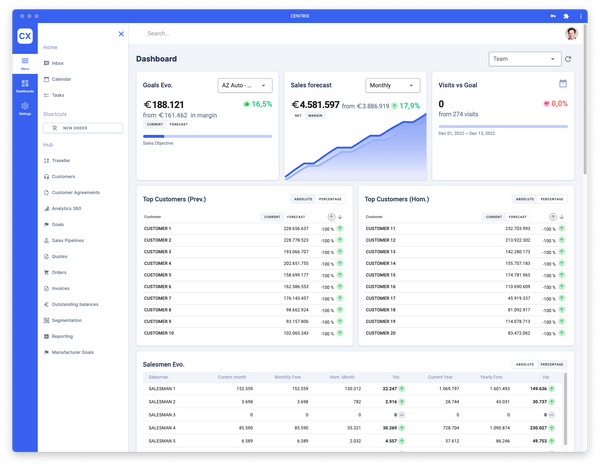Release 1.10
The new Release 1.10 is here and it brings a brand new blog to help explaining the cool new features!

This is probably your first time here as we just launched our brand new website and blog, so... Welcome!
As you might have noticed from the "New version" popups, we have been working really, really hard in the past couple of months and shipping features and fixes like McDonald's flips burgers 😉.
While we intend to keep the magic happening, it is also time to focus on communicating better with you so that you can get the most out of each innovation and feature we bring to the table.
That said, you can expect from now on to receive news from us with content about the new releases and roadmap of CENTRIX.
What is new
Additional User Abilities
As you know, Centrix ships with standard roles that represent the most common profiles within a wholesaler or manufacturer enterprise.
However, we also know that every company is different and addresses roles in distinct ways. So, we are extremely happy to announce that you can now add additional abilities to your users.
Just go to the Users under your Global Settings, edit a User and you will find the configurable abilities in Extra Permissions.

We think most of the permissions are self-explanatory, but we would love to hear your feedback on how to improve.
Manufacturer Data Sharing
If you are a wholesaler with a connection established to a manufacturer (or vice-versa) you have now access to a simplified way of setting up user data sharing and validate the existing configuration.
We remember you how data sharing setup works:
- Connect your account to the manufacturer (only Centrix team can perform this step)
- Connect warehouses to the manufacturer (only Centrix team can perform this step)
- Connect brands to the manufacturer (only Centrix team can perform this step)
- Connect users to manufacturer (you perform this step)
Under Global Settings you have now a new tab Manufacturers that you can check out your existing configuration and perform the step 4.
The process is straightforward, just connect your users to the branches they need to share data.

As you know, data sharing applies to metrics and general data and no sensitive information is transferred (texts, reports, comments, etc).
Team goals are now more versatile
You can now customize your goals in new ways like:
- Create goals that are attached to warehouses instead of a team
- Choose to split or not the goals by user
- Restrict goals visibility to certain users
This way you can leverage your goals setup and create a bunch of new ways of tracking performance of your company.

Analytics 360
We have made some major improvements in Analytics 360 that is now 2x times faster than before in all views.
We also added the ability to toggle months columns so that you can focus on accumulated data when analyzing large periods. You can find the icon in the options where you have Excel/CSV export.

Manage up to 3 salesmen per customer
We have launched an experimental feature that allows a Centrix account to have up to 3 salesmen per customer (1 per team).
You can choose which ones to import from the DMS and which you would like to manage in Centrix.
If you are interested in this new cool feature get in touch with us that we will give you access to it!
Bug fixes
We are always searching for ways of improving user experience and hunting bugs so that we can make Centrix the best performant in class.
Fixed year variation in Salesmen Evolution Widget
Fixed homologous year variation in Analytics 360
Fixed report emails not being sent because of the attachments size
Fixed images not being shown when editing existing Quotes
Fixed user searching in select inputs